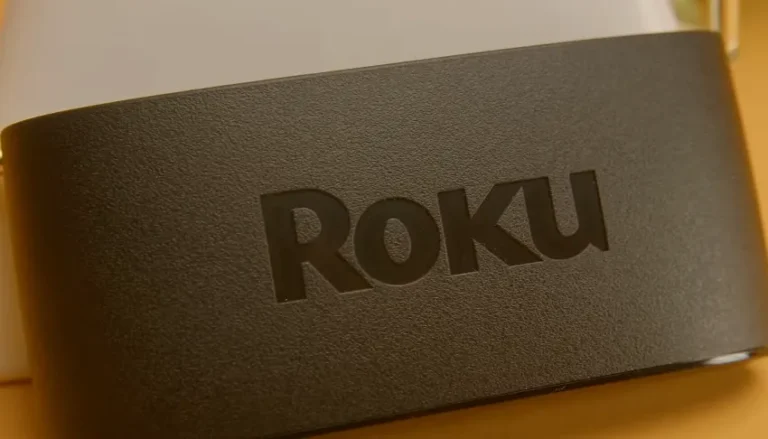The second-gen Amazon Fire TV 4K Stick Max is coming to us at a cut-back price. But is it really as good as people say it is? On paper, it still represents an easy way for you to add a streaming device to your TV, and an inexpensive one as well. However, it is not an essential upgrade compared to its predecessor, offering a facelift that does help, but to which extent is a bit debatable.
The Amazon Fire TV Stick 4K Max streaming device still comes with all the integration with many of Amazon’s products and Alexa voice assistant. Not to mention that it comes with 4K Ultra HD and Dolby Vision as well as the new Ambient mode, which does look appealing and can be useful in certain situations.
To really see if a slight upgrade of specs is enough to make you buy this device, we discuss everything in our thorough Amazon Fire TV Stick 4K Max review.

Table of Contents
Table of Contents
Amazon Fire TV Stick 4K Max Streaming Device Review First Impressions

When we opened the box to see what was inside we were largely disappointed when we found out the same design as on the Fire TV Stick 4K. The same old rectangular type of design with 3.9 by 1.2 by 0.6 inches (LWD) and an HDMI plug on one side. What we also noticed and which came as a disappointment is the old USB port instead of a USB-C port, which could have been a nice upgrade and is something that the competition is already using regularly.
The packaging itself includes the Fire TV Stick 4K Max, Alexa Voice Remote Enhanced, power cable and adapter, HDMI extender cable, batteries, and a Quick Start Guide. Basically, everything that you need to get things started.

Amazon Fire Stick 4K Review Remote
The Amazon Fire TV Stick 4K Max with Alexa voice remote is a bit of a disappointment as well. In terms of the design, it feels a bit squishy and the buttons are a bit crowded. The part that we do like is that the home button comes with a nub, allowing you to control it without having to look at the remote.
The Alexa voice control button is accessible, and we didn’t have any specific trouble taking into it and commanding it. The old-school USB connection is also available here, as we would have liked a USB-C port which Google is using. But it seems that we are going to have to wait for this upgrade for a while as well.

Fire TV Stick 4K Max Specifications and Features
The Amazon Fire TV Stick 4K Max streaming device comes with a slight bump in terms of processing power and features. The increase from 1.8GHz to a quad-core 2GHz processor and a wireless upgrade from Wi-Fi 6 to 6E, allows the device to use the newly freed 6Ghz spectrum. Pulse the RAM memory is doubled to 16GB, allowing things to run much smoother.
| Specification | Detail |
| Processor | Quad-core 2.0GHz |
| GPU | 850MHz |
| Storage | 16GB |
| Wi-Fi | Wi-Fi 6E tri-band (2.4GHz, 5GHz, 6GHz) |
| Bluetooth | Bluetooth 5.2 + BLE |
| Resolution Support | 2160p, 1080p, 720p up to 60 fps |
| Audio Support | Dolby Atmos, 7.1 surround sound, and more |
| Ports | HDMI 2.1, micro USB |
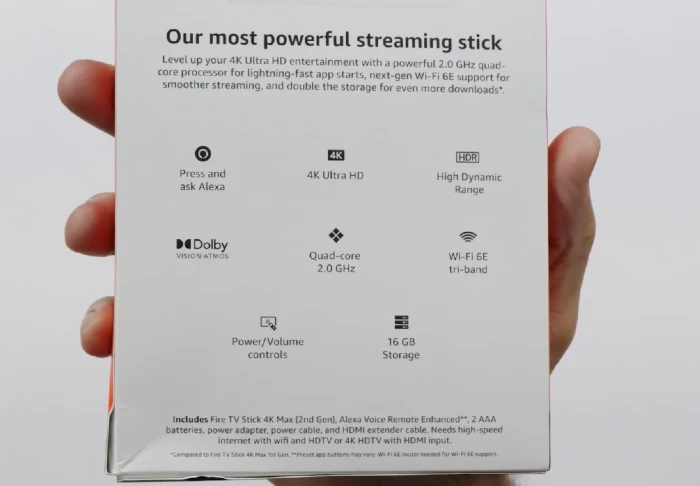
Fire TV Stick 4K Review – How to Set up the Device
Setting up the Fire TV Stick 4K Max is straightforward. The step-by-step guide included makes the process seamless, even for those new to streaming devices. The user interface is intuitive and user-friendly, offering easy navigation and quick access to a vast library of content. You are basically up and running in a matter of minutes and can already start enjoying binging your favorite shows.

Amazon Fire TV 4K Max Review – User Interface Highlights
The interface of the Amazon Fire TV Stick 4K Max streaming device actually looks a lot better than before. Here is where the real changes must have happened. In terms of the Amazon Fire TV Stick 4K max vs Roku interface, the Roku has remained the same for years, while here we have a more dock-like appearance, reminiscing of some more modern types of devices.
But the biggest addition has to be the inclusion of the TL: DR of the Ambient experience. The widgets that display weather, news, and deliverables look quite good and can be useful. We particularly like the deliverables part as you can track your Amazon order without having to check your phone constantly.

Amazon Fire TV Stick 4K Max Streaming Quality
The Dolby Vision support also helps the transitions between the apps to go seamlessly, allowing for better navigation and less loading time. All in all, we liked the changes that they made here, especially when compared to other parts where we haven’t seen so many novelties.
The performance of the Fire TV Stick 4K Max is exceptional. It boots up quickly, and apps launch without delay, providing a fluid and responsive user experience. Streaming quality is top-notch, supporting 4K Ultra HD, ensuring that your favorite shows and movies are visually stunning.
The fact that the device supports 4K Ultra HD, Dolby Vision, and HDR10+, alongside improved audio quality with Dolby Atmos, and you have yourself quite a good streamer.
Gaming Experience
The Amazon Fire TV Stick 4K Max offers a compelling gaming experience with cloud gaming capabilities through Amazon Luna. Gamers can enjoy a range of popular games without the need for a traditional console. The device’s fast processor ensures fluid gameplay and quick rendering of graphics, making it a solid choice for casual gamers.
But don’t go beyond your head, while the Amazon Luna provides a diverse gaming library, you still can’t expect to enjoy any of the big-name titles. It will help you pass your time by playing games, but you can’t really get it to be a substitute for a serious console.
Personal Experience
Our personal experience with the Fire TV Stick 4K Max has been largely positive. The setup was straightforward, and the user interface was intuitive. The streaming quality, especially in 4K, is impressive, providing a cinematic viewing experience. The Ambient Experience feature is a delightful addition, bringing a unique aesthetic touch to our living space. While we did notice the occasional software glitch, these were minor and quickly addressed by Amazon through updates.

Comparison with Similar Products
When we compare Amazon Fire Stick 4K and 4K Max we don’t get to see a lot of differences except a minor specs bump. However, when compared to other streaming devices like Roku and Google Chromecast, the Fire TV Stick 4K Max still manages to hold its own.
The key differentiators include its superior storage capacity, Wi-Fi 6E support, and the unique Ambient Experience. While Roku and Chromecast offer similar streaming capabilities, the Fire TV Stick 4K Max’s integration with Alexa and its focus on gaming gives it an edge for users seeking a more versatile entertainment hub.
For an in-depth comparison of how the Amazon Fire TV Stick 4K Max fares against the Roku devices, read our full comparison: Amazon Fire TV Stick 4K Max vs. Roku Streaming Stick 4K.
Amazon Fire TV Stick 4K Max 2024 Tips and Tricks
To maximize your experience with the Fire TV Stick 4K Max, we found some tips that will help you make things even better than they currently are.
- Customize the Home Screen: Arrange your favorite apps for easy access.
- Explore Ambient Mode: Dive into the vast collection of art and photography.
- Utilize Alexa Skills: Use voice commands for efficient navigation and voice control.
- Optimize Wi-Fi Settings: Ensure your router is Wi-Fi 6E compatible for the best streaming performance.
User Reviews and Feedback
To help us form our own opinion about this device, we also viewed what other users’ Amazon Fire TV Stick 4K Max streaming device reviews had to say. Generally speaking, what the other users have to say is largely positive. They like the 4K streaming capabilities, enjoy the boosted processor compared to the previous device, and are more than happy with the inclusion of the Ambient Mode.
Unfortunately, others have also noticed some software glitches, and the lack of USB ports for added connectivity seemed to have caught the eye of users as well. But, the combination of high-quality streaming, smart home features, along with Amazon’s proactive customer service, has left most users highly satisfied.
Pricing and Value for Money
At $39.99, down from its original price of $59.99, the Amazon Fire TV Stick 4K Max presents excellent value for money. Its features and performance are on par, if not superior, to other streaming devices in a similar price range. The added benefits of Wi-Fi 6E support, Ambient Mode, and Alexa integration make it a cost-effective choice for a premium streaming experience.
Fire TV Stick 4K Max Streaming Device Review – Troubleshooting
To fix some common issues that occur when using this device, we found a few hacks that can help. Here is what you can do:
- Streaming Issues: Ensure your Wi-Fi is stable and check if your device’s software is up to date.
- Remote Connectivity: Reset the Alexa Voice Remote if it’s not responding.
- Audio Problems: Check audio settings and ensure compatibility with your TV’s audio system.
Luckily, Amazon provides extensive support resources online for any additional troubleshooting needs. So don’t hesitate to contact them if you happen to have any problems.
Final Verdict on Amazon Fire TV Stick 4K Max
The all-new Amazon Fire TV Stick 4K Max streaming device has become when we include all the spec bumps, the best Fire TV stick that Amazon makes. The good thing with Amazon devices is that they usually stick around for much longer even when they are discontinued. Allowing you to get yourself a 1st gen or a 2nd gen device that you can use for quite a long time.
But if you are asking yourself whether the new one is better than the one before, the short answer is Yes. Even though the changes are a bit modest, the price bump is not so high and the spec boost is very much appreciated. So is Amazon 4K Fire Stick worth it? It still is, but you should definitely consider going for the Max instead.
Purchasing Information
The Amazon Fire TV Stick 4K Max is available for purchase on Amazon. Currently, it’s offered at a discounted price of $39.99. Buyers can also explore optional extended warranties for added peace of mind.
The device comes with a 1-year limited warranty, with optional extended warranty plans available for U.S. customers. Amazon’s customer support is known for its efficiency and helpfulness in resolving any issues.
FAQ
For a few more pieces of information about this device, here are some additional answers.