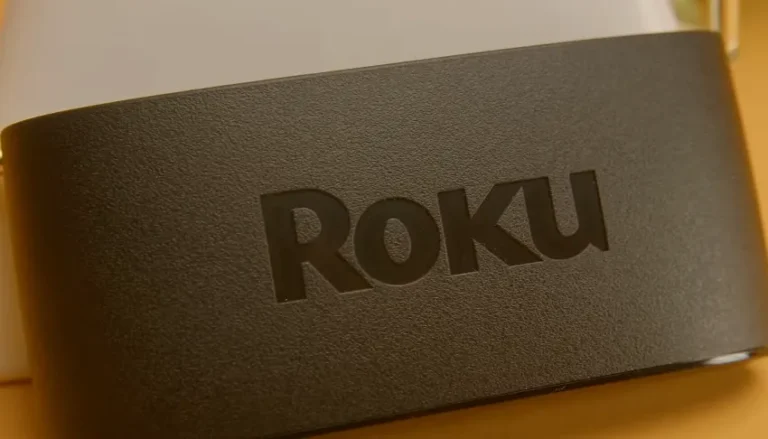It is pretty hard not to call the Roku Express 4K+ (plus) the best streamer at its price level. It is a device that offers 4K capabilities at a budget-friendly price and beats its own Streaming Stick in both price and performance.
While it is basically the same product as the Roku Streaming Stick 4K, the differences between them are minimal. But being that the price can play a massive advantage, we would pick the 4K+ any day of the week. To explain why it is so, our expert Roku Express 4K+ review will explain and will also give you all the details about the device you will ever need.

Unboxing the Roku Express 4K Plus and First Impressions

Upon unboxing, the Roku Express 4K+ what you get inside is the main unit, a voice remote, Micro-USB and HDMI cables, AAA batteries for the remote, a wall adapter for power, and of course, the Roku Express 4k Plus manual. It also comes with adhesive tape that you can use to mount it to the back of your TV or anywhere else.
We found that the device is very lightweight, which is not such an advantage. Rustling up the cables a bit can easily cause the device to move, hence the tape which does help. The design of the device is very familiar. If you look at the Roku Express 4k+ vs Roku Ultra the appearance is nearly identical.
The half-moon design does look cool, but we don’t really see it as too practical. The HDMI output and a micro-USB port for power are placed at the back, while the front only features the indicator button. The only thing that we would add here is a USB-C, which would then allow the device to be plugged into your TV and simply left alone.
Also, if you want to establish a wired internet connection, you are going to have to look for a third-party ethernet adapter for Roku Express 4k Plus to do so. The company does not include one, so if you can get by with WiFi alone, it will work for you.
Roku Express 4K+ Remote

The Roku Express 4K+ comes with a voice remote that is a significant part of the user experience. The look and feel of the device feels the same as on other Roku devices. You can barely notice a difference as it has the same simple layout. The only real change is the addition of a new shortcut key, the Apple TV Plus button, which now sits beside the Netflix, Disney Plus, and Hulu buttons.
With this remote, you don’t get any rechargeable batteries, but you also don’t get an always-listening microphone. If you really need those, you can always get a Roku Express 4k+ remote replacement, the company’s Voice Remote Pro. But you are going to have to pay $30 additionally, which we don’t really recommend.
The remote paired with the device perfectly when testing it out and we also didn’t notice any problems when using it. Some people have reported problems and have tried to adjust pointing the device in order for it to work. But it is a point-anywhere type of remote, and we had no issues with using it by tapping the Express 4K Plus unit at the back of the TV.
Roku Express 4K+ Specs and Features
The Roku Express 4K+ is distinguished by its ability to stream in HD, 4K, and HDR, offering a vivid color palette optimized for your TV. The standout features include seamless streaming mainly thanks to the 802.11ac dual-band wireless modem, which speeds things up significantly.
This table encapsulates the key technical specifications and features of the Roku Express 4K+.
| Feature | Details |
|---|---|
| TV Compatibility | HD TVs: Up to 1080p, 4K TVs: Up to 2160p (4K HDR). |
| Wi-Fi | Dual-band Wi-Fi® (2.4 GHz / 5 GHz). |
| Ports | HDMI®, Micro USB. |
| Audio | Digital stereo and surround pass-through over HDMI®. |
| Remote Control | Voice remote with TV controls (power, volume, mute). |
| Power Consumption | 2.5W (typical) during 4K streaming. |
| Size | 0.8″ x 3.4″ x 1.5″ (H x W x D). |
| Weight | 1.6 ounces. |
| Compatibility | Works with Apple AirPlay, Google Home, Alexa. |
| Model | 3941R2 |
| Setup | Simple: Plug in, connect to Wi-Fi, and start streaming. |
| Extra Features | Voice search, headphone mode on mobile, auto updates. |

How to Set Up a Roku Express 4k Plus?
The Roku Express 4K+ setup is straightforward. Just plug it into your TV, connect to the internet, and voila – your streaming adventure begins. The user interface is intuitive, making it simple for even those not tech-savvy. The customizable home screen with automatic updates keeps your favorite channels and shows front and center.

Roku Express 4K+ Streaming Player Quality
The Roku Express 4K Plus runs on the same OS 10 software as other Roku devices. This also means that it comes with the same shortcomings as all the recent devices do, particularly with the voice assistant.
But all the Roku Express 4k+ apps that we tried opened up fast. Shows, movies, and even games across multiple streaming platforms work just fine. We only had a bit of an issue setting our TV to 4K HDR, so be sure to adjust your TV settings properly as well.
As with all of the recent Roku devices, this one too comes with Apple AirPlay. Streaming YouTube clips, mimicking your iPhone, and even casting games via Apple Arcade seemed to work wonderfully well. The Express 4K+ isn’t really designed to handle games, but it seems that it can work this way without a hitch.
Finally, one of the most noticeable things and the biggest difference maker when compared to the Ultra is the lack of Dolby Vision support. Both Google’s Chromecast and Amazon’s Fire TV Stick 4K have it, so for some, it could be an important addition to have. But in our opinion, it is not a major picture-quality upgrade that you really need to have over the standard HDR.
Plus, you also need to make sure that your TV is able to support Dolby Vision. If that is not the case, then the Express Plus 4K is a perfect option. It also comes with Dolby Atmos audio, which is a positive only if your sound system is able to support it.

Gaming Experience
The Roku Express 4K+ might not be primarily a gaming device, but it holds its own in this arena. Streaming games through various platforms is smooth, with minimal lag. The 4K resolution adds a vivid dimension to gaming visuals, making it a suitable option for casual gamers. Gaming on Smart TV Boxes may be an important asset for some but don’t expect this device to be your go-to gaming console.
Personal Experience
In our use, the Roku Express 4K+ has consistently delivered a high-quality streaming experience. The compact design is a huge plus, making it an unobtrusive addition to anyone’s home entertainment setup. The picture quality is sharp and the colors are vibrant, enhancing our viewing pleasure. The voice control feature adds a convenient layer to the experience, as we experienced minimal problems when using this feature.
Comparison with Similar Products
When compared to similar streaming devices like Chromecast and other Roku models, the Roku Express 4K+ stands out for its affordability and performance. While it may lack some of the advanced features of higher-end models, its value for money is unbeatable. It’s an excellent choice for those wanting quality streaming without a hefty price tag.
Also, as all the Roku Express 4k+ vs Roku Streaming Stick 4k reviews seem to agree, these are two very similar devices. You are hardly going to find any differences here, except the remote. But the most important one is definitely the price, which goes the Express 4K+ way.
How to Set Up a Roku Express 4k Plus Tips and Tricks
To optimize your Roku Express 4K+ experience, there are a few tricks that you can do, resulting in a much better viewing experience.
- Regularly check for software updates to keep the device running smoothly.
- Explore the Roku Channel Store to discover new streaming services.
- Customize your home screen for quick access to your favorite channels.
User Reviews and Feedback
Helping us finalize our Roku Express 4K Plus review were the users themselves. We checked out what they had to say and came up with some pretty interesting results. First of all, they are extremely happy with the device’s price and ease of setup. These two are probably the main reasons people buy this product. But they also enjoyed the picture quality, describing it as vibrant and sharp, and the compact design of the 4K+.
A few users didn’t actually like the design of the remote and some even had problems operating it, especially when an obstacle was in the way. WiFi connectivity was also a problem for some, prompting them to spend a little bit more to add the necessary adapter for a wired connection.
Overall, the Roku Express 4K Plus gathered some excellent reviews. Users describe it as a device that balances user-friendliness, a budget-friendly price tag, and functionality. A few critiques here and there are bound to happen, but they are not something that you should get overly concerned about.
Pricing and Value for Money
At a discounted price of $24.97, down from its original $39.99, the Roku Express 4K+ offers incredible value. It’s an affordable entry into the world of 4K streaming, especially when compared to pricier alternatives. The balance of price and features makes it an attractive choice for families and individuals looking to enhance their home entertainment without a significant financial commitment.
Troubleshooting
While the Roku Express 4K+ is generally reliable, users may encounter some common issues, such as Wi-Fi connectivity problems and the Roku Express 4k+ remote not working. Here are some troubleshooting tips:
- Wi-Fi Connection: Ensure your Wi-Fi network is stable. Restarting your router can often resolve connectivity issues.
- Remote Issues: If the remote is unresponsive, try replacing the batteries or resetting the remote.
- Streaming Issues: For buffering or quality issues, check your internet speed and reduce the streaming resolution if necessary.
Final Verdict
The Roku Express 4K+ is a compact, efficient, and budget-friendly streaming device that delivers a high-quality viewing experience. It’s well-suited for tech enthusiasts, families, and anyone looking to upgrade their streaming capabilities. With its easy setup, user-friendly interface, and robust streaming quality, it’s a great choice for most consumers.
However, the device knows exactly what it is and does not act to be something that it isn’t. It knows its shortcomings and makes up for all of them with a favorable price. For those with specific remote preferences or people who require more advanced features as well as gaming enthusiasts, all of them might look elsewhere. Overall, we highly recommend the Roku Express 4K+ for its excellent balance of price and performance.
Purchasing Information
The Roku Express 4K+ is available for purchase on Amazon. Currently, it’s offered at a discounted price of $24.97. This device comes with the assurance of quality and support from Roku, a well-known brand in the streaming market.
FAQs
For the end of our Roku Express 4K Plus review, we deal with some of the most relevant asked questions.
Does the Roku Express 4K+ support voice control with Alexa?
Yes, it works with Alexa for voice control.
Can the Roku Express 4K+ stream in HDR?
Absolutely, it supports streaming in HDR10/10+ and HLG.
Is the Roku Express 4K+ compatible with non-4K TVs?
Yes, it can upscale from 720p and 1080p on HD TVs.
What are the Wi-Fi capabilities of the Roku Express 4K+?
It supports dual-band Wi-Fi (2.4 GHz / 5 GHz).
Can I control my TV’s power and volume with the Roku remote?
Yes, the remote integrates TV power, volume, and mute buttons.
Are there any additional costs for using Roku services?
Roku offers a vast selection of free channels, though some streaming services may require a subscription.